Accurate time tracking is crucial for virtual assistants and the businesses that hire them. It ensures fair compensation, provides transparency in productivity, and helps optimize workflows. By leveraging the right time-tracking software, business owners can ensure their virtual assistants stay efficient and focused, leading to better overall performance and profitability.
In 2026, businesses continue to rely on remote-working talent to handle critical tasks. However, ensuring accountability and tracking their time efficiently can be a headache that many leaders rightfully want to avoid. That’s where remote time-tracking software comes in. The right tools help businesses measure productivity, improve efficiency, and ensure fair payment for work completed.
With a variety of options available, it can be difficult to determine which software best suits your business needs. In this guide, we’ll break down the top 10 remote time-tracking software solutions in 2026, highlighting their features, pricing, and best-use scenarios.
Why Remote Time Tracking Software Is Necessary
In today’s remote and hybrid work environments, staying productive and accountable can be challenging without the right tools in place. Remote time-tracking software helps teams stay aligned by offering visibility into how time is spent across tasks and projects. It eliminates guesswork, streamlines workflows, and ensures that both employees and employers can track progress and productivity with confidence.
For business leaders, time-tracking software provides valuable insights into resource allocation and project timelines, making it easier to optimize operations and identify areas for improvement. It also helps foster a culture of trust and transparency by enabling teams to showcase their efforts and contributions.
Simply put, the right time-tracking tool is essential for managing remote work efficiently and keeping teams focused on results.
Time-Tracking Software
1. MyTimeIn
MyTimeIn is an intuitive time tracking and attendance solution designed specifically for remote and hybrid teams. It allows businesses to monitor productivity with real-time insights, geolocation tracking, and facial recognition for secure check-ins. MyTimeIn also integrates with various business tools to simplify reporting and workforce management.
The best part? MyTimeIn is built to support businesses of all sizes, especially large teams and enterprise clients with at least 100 employees. Offering flexible pricing with a free trial so you can test its features before committing, MyTimeIn is a smart choice for companies prioritizing accountability and transparency in remote work. PLUS: MyTimeIn is included by default with MyOutDesk’s virtual assistant services.
Features:
- Real-time time tracking and attendance monitoring
- Geolocation tracking and facial recognition
- Automated reports and workforce analytics
- Integration with project management and HR tools
Pricing:
- Free trial available
- Paid plans start at $12 per user/month
Best for: Businesses that want reliable, secure time tracking with accountability features for remote teams.
2. Toggl Track
Toggl Track is a straightforward and intuitive time tracking solution designed for freelancers and small teams. Its one-click tracking feature allows users to start and stop timers effortlessly, while detailed reports and analytics provide valuable insights into time usage. Toggl integrates with popular project management tools like Asana, Trello, and Slack, making it easy to streamline workflow tracking.
Toggl offers a free plan with core features, while paid plans start at $9 per user per month, unlocking advanced reporting and team management functionalities. It’s best suited for those who need a simple yet powerful time tracking tool without the complexity of traditional timesheets.
Features:
- Simple one-click time tracking
- Detailed reports and analytics
- Project and team tracking features
- Integrates with popular tools like Asana, Trello, and Slack
Pricing:
- Free plan available
- Paid plans start at $9 per user/month
Best for: Freelancers and small teams looking for a user-friendly, intuitive time-tracking solution.
3. Clockify
Clockify is a robust time tracking tool offering unlimited tracking for individuals and teams, making it a standout choice for businesses seeking a scalable solution. It features automated time tracking, customizable timesheets, and seamless integration with various project management tools.
The best part? Clockify provides a feature-rich free plan, with premium plans starting at just $3.99 per user per month for added reporting and administrative controls. Businesses looking for a cost-effective yet powerful time tracking system will find Clockify an excellent option.
Features:
- Unlimited tracking for individuals and teams
- Automated time tracking and reporting
- Customizable timesheets
- Integration with project management tools
Pricing:
- Free plan available
- Paid plans start at $3.99 per user/month
Best for: Businesses looking for a free, feature-rich solution with scalable options.
4. Time Doctor
Time Doctor goes beyond basic time tracking by incorporating screenshots, activity monitoring, and website usage tracking. It’s ideal for managers who need an in-depth view of their team’s productivity. The software also integrates with payroll systems, making invoicing and payments seamless.
Pricing starts at $7 per user per month, offering value for businesses that require robust employee monitoring and detailed productivity reports. Time Doctor is best for business owners who want transparency in their remote teams.
Features:
- Screenshots and activity monitoring
- Website and app usage tracking
- Payroll integration
- Productivity reports
Pricing:
- Plans start at $6.70 per user/month
Best for: Managers who need advanced employee monitoring and accountability tools.
5. Everhour
Everhour is a versatile time-tracking tool designed for teams that need detailed project management and budgeting features alongside tracking. It integrates directly with popular platforms like Asana, Trello, Basecamp, and ClickUp, allowing users to track time without leaving their project management workspace.
The best part? Everhour offers advanced features like budgeting, invoicing, and resource planning, with paid plans starting at $6 per user per month. For teams that need accurate project tracking with built-in financial and resource management, Everhour is a top choice.
Features:
- Direct integration with top project management tools
- Budgeting, invoicing, and expense tracking
- Resource planning and scheduling
- Customizable reporting and dashboards
Pricing:
- Free trial available
- Paid plans start at $8 per user/month
Best for: Teams and businesses that need advanced project tracking, budgeting, and resource management all in one platform.
6. Simple Time Tracker
True to its name, Simple Time Tracker offers a no-frills approach to tracking work hours. It provides both manual and automated time logging, a clean and easy-to-use interface, and exportable timesheets for accurate payroll calculations.
This software is entirely free, making it a top choice for small businesses and freelancers who need a basic time tracking tool without unnecessary add-ons.
Features:
- Basic manual and automated time tracking
- Simple UI for ease of use
- Exportable timesheets
- No unnecessary add-ons
Pricing:
- Free for 5 tasks
- $10/month for unlimited tasks
Best for: Small businesses and freelancers who need a no-frills, free time-tracking solution.
7. RescueTime
RescueTime is designed for professionals who want to eliminate distractions and enhance productivity. It automatically tracks time spent on various tasks and provides insights into work habits. The focus mode feature blocks distracting websites, helping users stay on task.
RescueTime offers a version with basic features that starts at $7 per month. It’s ideal for individuals who need assistance in improving their productivity and time management.
Features:
- Automatic time tracking
- Focus mode to block distractions
- Detailed insights into work habits
- Productivity scores and analytics
Pricing:
- Basic plan starts at $7 per month
Best for: Professionals who want to improve their productivity and eliminate distractions.
8. Hubstaff
Hubstaff is an all-in-one time tracking solution with GPS tracking, making it perfect for remote teams that require accountability. It includes features like time tracking with screenshots, payroll integration, and detailed productivity analytics.
Starting at $4.99 per user per month, Hubstaff is best suited for businesses managing remote employees who require advanced monitoring and efficiency tracking.
Features:
- GPS tracking for remote workers
- Time tracking with screenshots
- Payroll integration
- Productivity and efficiency analytics
Pricing:
- Starts at $4.99 per user/month
Best for: Businesses managing remote teams that require detailed monitoring.
9. Harvest
Harvest combines time tracking with expense management, allowing businesses to track billable hours and generate invoices seamlessly. Its integration with accounting tools and detailed reporting features make it a strong contender for financial tracking.
Harvest offers a free plan for a single user, while paid plans start at $11 per user per month. Businesses that need a time tracking solution with built-in invoicing will benefit from using Harvest.
Features:
- Expense and time tracking
- Invoice generation
- Seamless integrations with accounting tools
- Detailed reporting
Pricing:
- Free for one user
- Paid plans start at $11 per user/month
Best for: Businesses that need integrated time tracking and invoicing features.
10. MyHours
MyHours is a customizable time tracking tool designed for freelancers and consultants managing multiple projects. It includes flexible time logs, billing and invoicing tools, and seamless integrations with other business applications.
A free version is available, with paid plans starting at $8 per user per month. For professionals handling different clients and projects, MyHours is an excellent fit.
Features:
- Customizable time logs
- Billing and invoicing tools
- Project cost tracking
- Multiple integrations available
Pricing:
- Free plan available
- Paid plans start at $8 per user/month
Best for: Freelancers and consultants managing multiple projects.
Choosing The Best Remote Time-Tracking Software
With so many remote time-tracking tools on the market, choosing the right one for your business can feel overwhelming. The best remote time-tracking software is one that aligns with your team’s unique needs and work style. Consider factors like ease of use, integrations with your existing tools, reporting capabilities, and scalability as your team grows. You’ll also want to weigh security features, such as geolocation tracking and secure logins, especially when managing a remote or hybrid workforce. Look for software that offers clear, automated reporting to help you track performance metrics and make informed business decisions.
Finally, don’t forget about cost. Many of the top solutions offer free plans or trials, allowing you to test features before committing. Start with what fits your budget, but also choose a solution that can scale as your business expands.
Frequently Asked Questions
How Do Virtual Assistants Track Their Hours?
Virtual assistants use time-tracking software to log their working hours, often integrating with payroll and project management tools. These platforms can provide manual, automated, or AI-powered tracking. MyOutDesk provides its own proprietary time and productivity tracking software to every client, called MyTimeIn.
What is a Good Hourly Rate for a Virtual Assistant?
Hourly rates vary based on experience and location. In the U.S., rates typically range from $15 to $50 per hour, while international virtual assistants may charge between $5 and $25 per hour. It’s important to remember that when hiring virtual talent from an outsourcing provider such as MyOutDesk, many employment costs, such as insurance, benefits, and PTO, are handled by the provider.
How Do You Monitor Your Virtual Assistant?
You can monitor virtual assistants using time-tracking software, productivity reports, and regular check-ins. Some tools also offer activity monitoring and screenshot features. Part of MyOutDesk’s proprietary MyTimeIn software includes location tracking, so you always know how to reach your remote working professionals.
Accurately Track Your Remote Talent’s Time for Maximum Efficiency
Selecting the right virtual assistant time-tracking software ensures transparency, boosts productivity, and streamlines operations. Whether you’re looking for a simple manual tracker or a fully automated AI solution, the right tool can make managing your virtual team more efficient.
At MyOutDesk, we provide highly skilled virtual assistants who are trained to work efficiently and effectively. Partnering with the right talent and using the right tracking tools can transform the way your business operates. Ready to optimize your team’s productivity? Contact MyOutDesk today to find the perfect virtual assistant for your needs!
Frequently Asked Questions
How Do Virtual Assistants Track Their Hours?
Virtual assistants use time-tracking software to log their working hours, often integrating with payroll and project management tools. These platforms can provide manual, automated, or AI-powered tracking. MyOutDesk provides its own proprietary time and productivity tracking software to every client, called MyTimeIn.
What is a Good Hourly Rate for a Virtual Assistant?
Hourly rates vary based on experience and location. In the U.S., rates typically range from $15 to $50 per hour, while international virtual assistants may charge between $5 and $25 per hour. It’s important to remember that when hiring virtual talent from an outsourcing provider such as MyOutDesk, many employment costs such as insurance, benefits, and PTO, are handled by the provider.
How Do You Monitor Your Virtual Assistant?
You can monitor virtual assistants using time-tracking software, productivity reports, and regular check-ins. Some tools also offer activity monitoring and screenshot features. Part of MyOutDesks proprietary MyTimeIn software includes location tracking, so you always know how to reach your remote working professionals.
Accurately Track Your Remote Talents Time for Maximum Efficiency
Selecting the right virtual assistant time-tracking software ensures transparency, boosts productivity, and streamlines operations. Whether you’re looking for a simple manual tracker or a fully automated AI solution, the right tool can make managing your virtual team more efficient.
At MyOutDesk, we provide highly skilled virtual assistants who are trained to work efficiently and effectively. Partnering with the right talent and using the right tracking tools can transform the way your business operates. Ready to optimize your team’s productivity? Contact MyOutDesk today to find the perfect virtual assistant for your needs!